MRI data for Rockland Sample II can are available for download in an Amazon Web Services S3 bucket. The bucket is publicly available and the path is:
s3://fcp-indi/data/Projects/RocklandSample2/MRI/BIDS/
Data is organized following Brain Imaging Data Structure (BIDS) standard.
No credentials in AWS are needed to download these data.
Data can currently be downloaded using two methods.
1. Using AWS Command Line Interface (CLI).
You will need to install the latest version of AWS’s Command Line Interface. For step-by-step instructions, visit AWS’s website. Using the CLI, you can navigate to the s3 link provided above to explore and download the available data.
2. Using Cyberduck
There are file transfer programs that can handle S3 natively and will allow you to navigate through the data using a file browser. Cyberduck is one such program that works with Windows and Mac OS X. Cyberduck also has a command line version that works with Windows, Mac OS X, and Linux.
Instructions for using Cyberduck are as follows:
1. Open Cyberduck and click on Open Connection.
Due to some issues of connecting to S3 bucket on Cyberduck using an anonymous login, you will need to take the following steps for a workaround:
- Set the application protocol in the dropdown menu to FTP (File Transfer Protocol)
- Check the Anonymous Login checkbox
- CHANGE the application protocol in the dropdown menu to Amazon S3
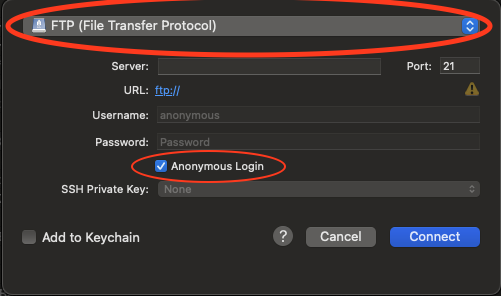
2. SET the server to s3://fcp-indi/data/Projects/RocklandSample2/MRI/BIDS/
3. CHANGE the application protocol in the dropdown menu to Amazon S3
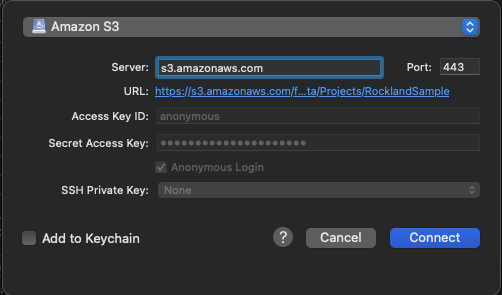
4. Click Connect. And explore and download imaging data.